How do I add a rug to my basket?
Adding a rug to your basket is quick and easy. First, navigate to our 'Category' pages to find the rug you are interested in. For example, you can click on 'All Rugs' in the navigation bar at the top of our website. Once you have found the rug you like, select the size you want and click on the 'Add to Basket' button next to your selected size.
Alternatively, if you want to reserve stock, you can click on the 'pre-order' button. Once you have added your rug to your basket, simply click on the basket icon in the top right corner of your screen to proceed to checkout. We take care of the rest, ensuring that your order is delivered to you as quickly and efficiently as possible.
For more information on pre-ordering rugs, please click here. We strive to make our website easy to use for everyone, so please let us know if you have any questions or feedback.